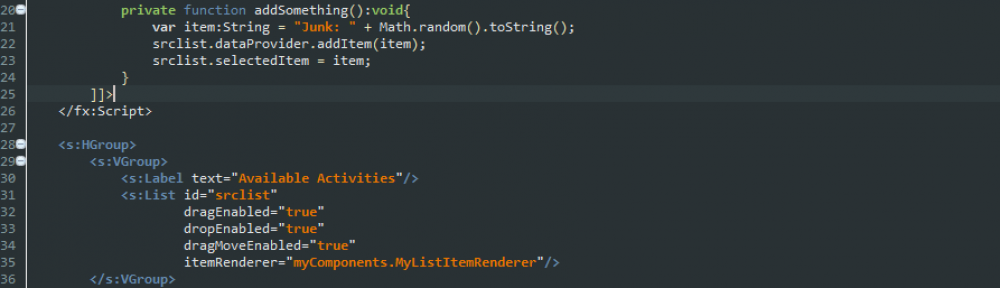Well, can’t say that I expected this one. I’m on the phone with my T Mobile rep and about to enter into the wonderful world of a factory reset on my new Nokia Lumia 925, Windows Phone 8. “But don’t worry”, I said to myself, “my apps, texts, and settings are backed up to my Microsoft account”. Well there should have been a pause there. Welcome to the wonderful world of the awkward 8000ffff error and how to get around it. Continue reading
Author Archives: Chris Martin
ToolTip causes errorString of parent container to not display
Came across an odd little “bug” today. Basically what was happening is if you mouse over a control that has a blank tooltip, the events are not propagated to cause the container’s errorString to popup.
Flash Builder java heap errors, limitations of -Xms and -Xmx
As the reason for most of these posts to come out, there’s been something that I’ve been fighting with for a very long time now. Flash Builder performance. It’s always been sluggish and quite frankly it’s a huge memory hog. Eventually I came across posts about how to increase the heap size of the java virtual machine that Flash Builder uses via adding -Xms and -Xmx switches with the appropriate values afterwards. But after a while Flash Builder will crash out with java heap errors, which directs me, yet once again, to go back and adjust those flags in the FlashBuilder.ini file. So how can I get this program to behave better? The trick brought back memories of the days when 64 bit processors where first introduced.
Flash Player trace logging not working anymore!?
“Somewhere, somehow Flash Player trace logging stopped appearing in the flashlog.txt file.”
I’m sure many of you have had that thought run through your mind. I know I’ve been fighting it for a long time now. I do component development for SAP BusinessObjects Xcelsius and for their newly released SAP BusinessObjects Dashboards 4.0 sp4. When I work on my Xcelsius connectors I flip back over to Flash Player 9 as somewhere during the Flash Player 10.x trace logging just stopped. Also I’m on Windows 7, and since Windows Vista the only way to install the connectors in is to run Xcelsius as an administrator. So somewhere along the way the latest Flash Players have stopped logging to the flashlog.txt file, which for those who do component development for Xcelsius and Dashboards 4.0 know that will really slow down your debug time. But how can I get this working again? The answer wasn’t nearly as straightforward as I hoped.
FxCop, oh where have you been all my life?
So recently I’ve come across a new extension for Visual Studio 2010 called Visual Studio Achievements, which is a fun little extension that just made me chuckle a little, especially considering it isn’t anything that will make me more productive. Or did it? Discovering this little gem did introduce me to FxCop! Can’t believe that I’ve been tooling around in the .NET world and never heard of this little tool. Because I’m feeling particularly lazy today, here’s a “what this is about” snip right from the msdn page.
Microsoft.CppBuild.targets with over 100 warnings – Chris Martin
So I’ve decided to take on a favorite task, loved by developers the world over. Upgrading projects to the latest version of the IDE. One of them had to make the trek from Visual Studio .NET (yes you just read that correctly) all the way up to Visual Studio 2010. Everything was moving a long quite nicely. Just down to identifying a ton of warnings now being thrown when I build the project. To my amazement it really seemed Microsoft.CppBuild.targets had a fit. There were so many warnings related to this document that Visual Studio had to stop reporting them (as the final warning for that document stated). So 101 warnings in a framework file tucked away in C:\Program Files (x86)\MSBuild\Microsoft.Cpp\v4.0. Clearly something we, as developers, don’t have control over. Something really odd is going on here. My suspicion is the project migration failed in some glorious way. Reviewed the upgrade logs and nothing of note there. So onto google! Continue reading
WCF Service Library: Administrator needed while debugging
Today I’ve been spending some time learning how to implement a simple self hosted WCF (Windows Communication Foundation) service. To implement a self hosted one, you need to create a Web Service Library project to create the dll. Then the idea is you can self host the dll either through a console application or service application. I’ve been following along pluralsight’s training course on basic WCF implementations, configuring services with endpoints at 8:37, and I’ve seemed to hit a snag.
I’ve gotten to the point where I’m changing the default port from a debug port (8732 or 8731 in their example) to use port 8080 and my service will not stand up. In addition to that I’m also adding tcp service endpoints as well. When I try to debug the service, I keep getting the following error:
Please try changing the HTTP port to 8732 or running as Administrator.
System.ServiceModel.AddressAccessDeniedException: HTTP could not register URL http://+:8080/evalservice/. Your process does not have access rights to this namespace (see http://go.microsoft.com/fwlink/?LinkId=70353 for details). —> System.Net.HttpListenerException: Access is denied.
Here’s to the blog *cheers*
Well, what can I say? For starters, I think a warm welcome is in order. So, welcome to my blog. Check out the About Me page to find out what makes me tick. I recently attended the “Day of Scott” event with azgroups. It was an awesome event where we learned some new features of Windows Azure, presented by none other than Scott Guthrie himself. One of which was the introduction of website hosting in their virtual environment in the cloud. Hence what you see here. Not only did we learn more about Azure, but also new and not-so-well-known features of Visual Studio 2012 presented by the very funny Scott Hanselman. Followed up by a very interesting presentation about SignalR presented by Brady Gaster, self proclaimed twitter maniac.
So what will you expect to see here on my shiny new blog? I’ve been wanting to start one up for some time now as a place where I can dump my findings on little gotchas as I play around in the world of coding. My main focus is Flex, sprinkled in with some HTML5, jquery, and KendoUI, or whatever language I happen to be messing with at the time. I hope this would prove to be helpful so others don’t have to suffer the same fate of trying to search the web for hours, never finding the answer. I also hope this will help me as well. I know I don’t always have the best, or even the right, answer to the problem. I definitely encourage you to participate as well and give feedback. I know together we will learn a lot.
So, here’s to the blog *cheers*