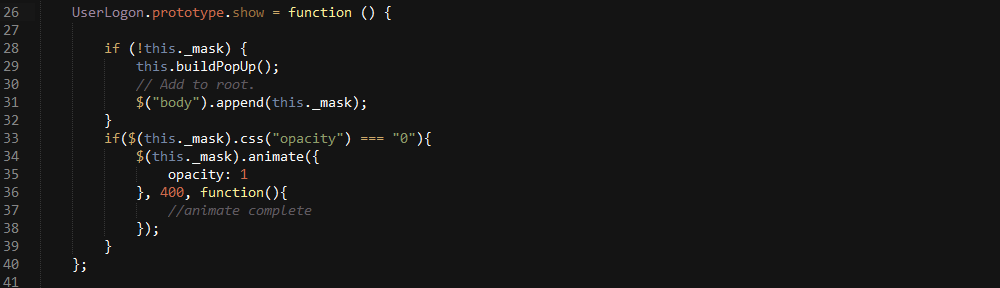So recently I’ve come across a new extension for Visual Studio 2010 called Visual Studio Achievements, which is a fun little extension that just made me chuckle a little, especially considering it isn’t anything that will make me more productive. Or did it? Discovering this little gem did introduce me to FxCop! Can’t believe that I’ve been tooling around in the .NET world and never heard of this little tool. Because I’m feeling particularly lazy today, here’s a “what this is about” snip right from the msdn page.
Tag Archives: vs2010
Microsoft.CppBuild.targets with over 100 warnings – Chris Martin
So I’ve decided to take on a favorite task, loved by developers the world over. Upgrading projects to the latest version of the IDE. One of them had to make the trek from Visual Studio .NET (yes you just read that correctly) all the way up to Visual Studio 2010. Everything was moving a long quite nicely. Just down to identifying a ton of warnings now being thrown when I build the project. To my amazement it really seemed Microsoft.CppBuild.targets had a fit. There were so many warnings related to this document that Visual Studio had to stop reporting them (as the final warning for that document stated). So 101 warnings in a framework file tucked away in C:\Program Files (x86)\MSBuild\Microsoft.Cpp\v4.0. Clearly something we, as developers, don’t have control over. Something really odd is going on here. My suspicion is the project migration failed in some glorious way. Reviewed the upgrade logs and nothing of note there. So onto google! Continue reading
WCF Service Library: Administrator needed while debugging
Today I’ve been spending some time learning how to implement a simple self hosted WCF (Windows Communication Foundation) service. To implement a self hosted one, you need to create a Web Service Library project to create the dll. Then the idea is you can self host the dll either through a console application or service application. I’ve been following along pluralsight’s training course on basic WCF implementations, configuring services with endpoints at 8:37, and I’ve seemed to hit a snag.
I’ve gotten to the point where I’m changing the default port from a debug port (8732 or 8731 in their example) to use port 8080 and my service will not stand up. In addition to that I’m also adding tcp service endpoints as well. When I try to debug the service, I keep getting the following error:
Please try changing the HTTP port to 8732 or running as Administrator.
System.ServiceModel.AddressAccessDeniedException: HTTP could not register URL http://+:8080/evalservice/. Your process does not have access rights to this namespace (see http://go.microsoft.com/fwlink/?LinkId=70353 for details). —> System.Net.HttpListenerException: Access is denied.